Depuis une récente mise à jour Windows (avril 2021) les extractions Sharepoint depuis SSIS avec le composant ODataSource ne fonctionnent plus. La configuration du composant et la prévisualisation des données est OK mais lors de l’exécution du package on obtient :
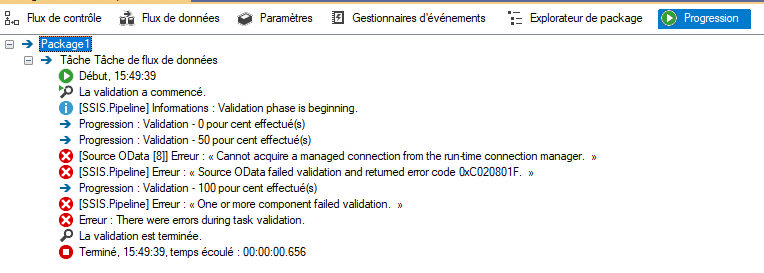
[Source OData [8]] Erreur : « Cannot acquire a managed connection from the run-time connection manager.»
[SSIS.Pipeline] Erreur : « Source OData failed validation and returned error code 0xC020801F.»
Après plusieurs semaines (!) de recherche voici la solution : forcer l’utilisation de TLS 1.2.
Pour cela il est nécessaire de créer de nouvelles valeurs dans le registre (l’exemple est donné pour un OS en 64 bits).
Ouvrir Notepad.exe et coller le contenu suivant :
Windows Registry Editor Version 5.00
[HKEY_LOCAL_MACHINE\SYSTEM\CurrentControlSet\Control\SecurityProviders\SCHANNEL\Protocols\TLS 1.2]
[HKEY_LOCAL_MACHINE\SYSTEM\CurrentControlSet\Control\SecurityProviders\SCHANNEL\Protocols\TLS 1.2\Client]
"DisabledByDefault"=dword:00000000
"Enabled"=dword:00000001
[HKEY_LOCAL_MACHINE\SYSTEM\CurrentControlSet\Control\SecurityProviders\SCHANNEL\Protocols\TLS 1.2\Server]
"DisabledByDefault"=dword:00000000
"Enabled"=dword:00000001
Enregistrez le fichier sous tls12-enable.reg.
Double cliquez sur le fichier créé et acceptez la modification du registre.
Opérez de même pour les 2 fichiers suivants :
winhttp-tls10-tls12-enable.reg
Windows Registry Editor Version 5.00
[HKEY_LOCAL_MACHINE\SOFTWARE\Microsoft\Windows\CurrentVersion\Internet Settings\WinHttp]
"DefaultSecureProtocols"=dword:00000A80
[HKEY_LOCAL_MACHINE\SOFTWARE\Wow6432Node\Microsoft\Windows\CurrentVersion\Internet Settings\WinHttp]
"DefaultSecureProtocols"=dword:00000A80
net46-strong-crypto-enable.reg :
Windows Registry Editor Version 5.00
[HKEY_LOCAL_MACHINE\SOFTWARE\Microsoft\.NETFramework\v4.0.30319]
"SchUseStrongCrypto"=dword:00000001
[HKEY_LOCAL_MACHINE\SOFTWARE\Wow6432Node\Microsoft\.NETFramework\v4.0.30319]
"SchUseStrongCrypto"=dword:00000001
Il ne vous reste plus qu’à redémarrer votre pc et maintenant votre package s’exécutera comme par le passé.
Sources utiles :
https://docs.microsoft.com/fr-fr/sharepoint/security-for-sharepoint-server/enable-tls-1-1-and-tls-1-2-support-in-sharepoint-server-2019#enablestrongcrypto4.5
https://docs.microsoft.com/en-us/answers/questions/254260/odata-service-to-sharepoint-cannot-acquire-a-manag.html#answer-391469

